Angels are Like Diamonds
©BamaVamp
©BamaVamp

Supplies Needed:
~Mask 219 by WeeScotsLass
~Tube of your choice. I am using the licensed work of Jose A Cano. Please purchase his work at mypsptubes.com if you wish to use the same tube.
~Clouds by Rainbow Coffi(included)
~My Angel wording (included)
~PTU Scrap Kit by CBJ called Fairy Wingz and Blingz--I only used 2 parts from this kit, a paper and a diamond accent, so its not *required* for this tutorial, but I highly recommend it as it is a fantastic kit.
~EyeCandy4000 Gradient Glow(optional)
My Supplies are HERE.
---------------------------------------------------
Let's Get Started!
Open a new canvas, 600x600 in size, white background. Open your supplies in PSP as well.
I used one of the scrap papers from Jo's kit, but you can simply use a corresponding color for your background mask. If you use a paper, copy n paste the paper unto your working canvas as a new layer. Otherwise just add a new layer and floodfill with a color corresponding to your tube. Go to Layers..New Mask Layer..from Image and load the WSL mask. Right click on the Mask layer in your pallete and merge the mask group together.
If you are using the diamond accent from the kit, click on the Mask Layer go to Selections..Select All..Selections Float...Selections Defloat. Paste your diamonds as a new layer, then go to Selections..Invert and hit the delete key on your keyboard. This should get rid of all the excees diamonds around your mask layer. Go to Selections..Select None.
Now copy n paste your main tube as a new layer. Place her in the middle of your masked layer. Go to Effects..EyeCandy4000..Gradient Glow. Under Basic, change your Glow Width to 3.00 and under Color, chooe the Fat setting and Apply. I added a slight drop shadow of 2 2 50 5.00 using as darker color from my tube.
Copy n paste a cloud of choice to your canvas, resize as needed. I duplicated the cloud and placed them side by side at the bottom of the canvas.
Copy n paste the Angel wording as well. Feel free to colorize to match your tag, just don't share it or use it as supples in another tutorial.
Add your name. I used a font called CAC Champagne, using the dark color from my tube then adding the same Gradient Glow and drop shadow as we used on our tube.
Add your copyright/watermark information and save!

This tutorial was written by BamaVamp on 6/9/09.
Do not copy nor translate this tutorial.
Contact me for usage information.
Any likeness to any other tutorial is purely coincidence.
Do not copy nor translate this tutorial.
Contact me for usage information.
Any likeness to any other tutorial is purely coincidence.

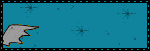


No comments:
Post a Comment