Jensen's Friends Tutorial
©BamaVamp
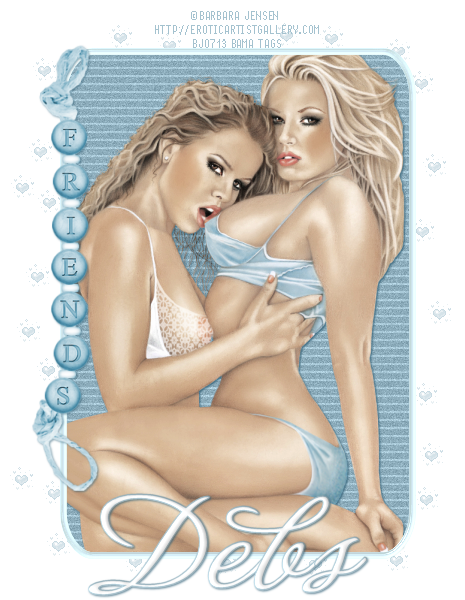
Supplies needed:
Tube of your choice. I am using the licensed artwork of Barbara Jensen,
Brush & Font of your choice.
Friends Scrapkit by Clarey--download from HERE
Let's begin:
Start with a new white canvas 600x600, we will crop later.
Go to your Preset Shapes and find the rounded rectangle. I used a line
width of 8 and used a light color from my tube as the foreground color,
background is null. Make a rectangle that is just big enough for your
tube, convert to raster layer and use an inner bevel of your choice. I
used SuperBladePro Coconutice for my bevel.
Grab your magic wand, click inside your rectangle, go to Selections,
modify expand by 3. Add a new raster layer underneath your rectangle, and
floodfill it with a darker color from your tube. While this layer is still selected go to Plugins...Photoeffex..Scanlines and use the settings below:
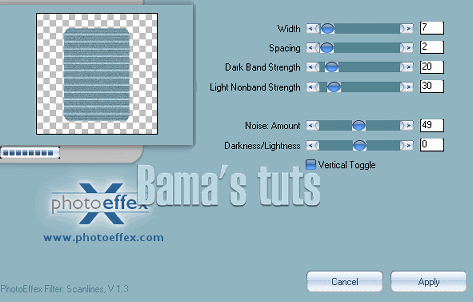
Select none.
Copy n paste your tube as a new layer, place it under the outer rectangle, but over the floofill layer. Erase any parts of the tube that overhang the rectangle. Add a slight drop shadow to your tube.
Add a new layer just above the white background and add brushes of your
choice using the light color from your tube. I used the Friends beads from Clarey's scrapkit. Just copy n paste it so it hangs off your rectangle.
Add your name, watermark and copyright information..crop n save!
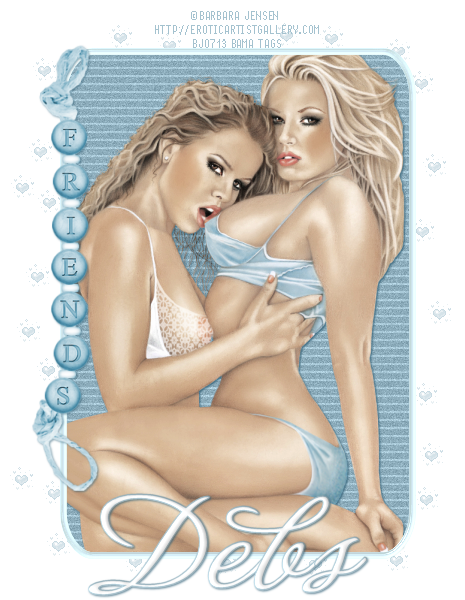
Do not copy nor translate this tutorial.
Any likeness to any other tutorial is purely coincidental.
Contact me for usage information.

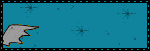


No comments:
Post a Comment