Masked Snowflakes
©BamaVamp

Supplies Needed:
Mask by Kels
Snowflake
Christmas Ball
All included in zip here
~~~~~~~~~~~~~~~~~~~~~~
Open my supplies in PSP
Open a new image 400x400 white background
New layer floodfill #6889c0
Layer..new mask layer from image Find mask 218maskkelsWWA
Source luminance and invert transparency checked.
Then merge group.
Copy n paste snowflake..go to Adjust...Brightness and Contrast...brightness 26 contrast 0
Copy n paste one of the christmas balls, resized mine by 80%.
Type happy holidays or wording of your choice onto the ball.
I gave my wording a drop shadow 2 2 100 2.95 white.
Add your name. Same drop shadow as before but I used the darkest color from my tag instead of white.
Add your watermark or copyright info and save!
Here is one using the pink ball:

And here is one where I added noise to the snowflake and ball topper:

This tutorial is ©BamaVamp and was written on July 24, 2007.
Do not copy nor translate this tutorial.
Any likeness to any other tutorial is purely coincidental.
Please contact me for usage information.

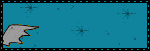


No comments:
Post a Comment